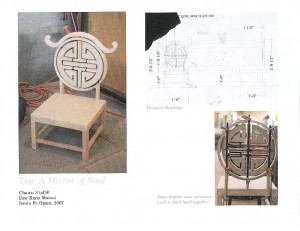In my previous post, I discussed what to include in your props portfolio. In this part, I will discuss how to layout, organize, and present your portfolio. I’m going to use my own portfolio as a guide; there are certainly many other ways you can make your portfolio.
Layout
There are a number of ways to layout your pages. You can of course do it by hand, where you make copies of all your photographs and drawings and glue them to paper or a heavier board. Or, if you want a less time-consuming and cheaper method, you can do it on your computer. For simple layouts, you can use any number of software programs, depending on what you are already comfortable using or what you have access to. I use Scribus, an open-source desktop publishing program. I know people who use Powerpoint. You can even use a word processor if that’s what you like working with. You basically need to fit images and text on a page, so your options are limitless.